Is your todo list a black hole of productivity? Do you put things on your todo list that never get done? That never see the light of day again?
You do a good job of putting things on your list, but are not so good at doing what is on your list.
The good news it that capturing what you need to do is an important first step. However, executing on that list is equally important.
How to Keep Your Todo List From Becoming a Black Hole
The trap that many fall into is that after they construct their todo list, they never look at it again. They are great at putting things on a list, a piece of paper, or a Post-It note, but then never return to it.
If you want your todo list to drive your productivity, then you need to give it center stage when determining what you need to be doing.
Here are some ways to keep your todo list from becoming a black hole:
One List
Having a list is important. But, most specifically, have one list. Too many people fall into the trap of having multiple lists. They add one task to their computer-based list and then write something else down on their paper list. Their todos end up being spread out and it becomes easy to lose sight of them.
Keep It Simple
The simplest list is usually the best. Don’t get lost in complicated lists. Some time management systems have people sorting their lists into contexts, locations, and next actions. The todo list becomes unnecessarily complicated and the user drowns in information. Make sure you keep your list action oriented, but don’t burden your list with extraneous details.
Keep it Visible
Visibility leads to action. The biggest mistake people make is not looking at their todo list after they make it. If you bury your todo list in a pile of papers, or it is invisible inside your cell phone, you will not be aware of what you still need to do. Seeing your list drives your productivity. This is especially true during in-between times. You may just find that extra task that you could get done in those few extra minutes. (Instead of surfing the news before that next meeting/class.)
Purge Regularly
Just like your email inbox, you need to purge your todo list regularly. I am not suggesting that your list will ever be empty. However, if you do not review items all the way to the bottom, you will not find older tasks that are rotting on there. Remember, tasks undone can actually create more work for you.
Close The List
This is a powerful technique. Close your todo list at a certain time. Say around 10AM. Draw a line under what is going to be accomplished today. All new comers will be added to the bottom of the list for consideration tomorrow.
How do you keep your todo list from being a black hole? What strategies do you use?
Related Posts:
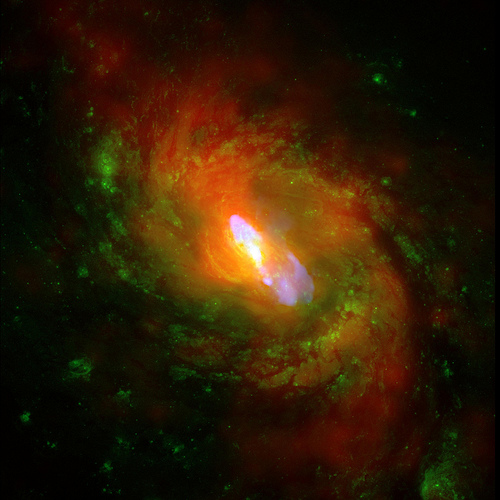
 I am the author of Time Management Ninja and help individuals and companies reclaim their time to be more productive. As well, I am the author of the book
I am the author of Time Management Ninja and help individuals and companies reclaim their time to be more productive. As well, I am the author of the book 

Great advice on to-dos! I manage mine with online project management software, and update it at least once a week. Visibility is key, so having all projects and tasks in one centralized place helps. Thanks for the insight!
I actually keep two lists ( I know, I know. You say this is a no-no, but hear me out. 🙂 – My main 'list' is kept and maintained using an online task management system. This is where I manage all my 'must do' tasks. The other one is kept on a spreadsheet and these are things that I want to do, but have a lower priority and are to be worked into my schedule when there is time.
I keep a daily task schedule on a spreadsheet that is broken up into 30 minutes increments for the day. My assistant schedules the following day every evening. She puts on all the conferences and calls I need to attend and blocks off time for all the things that must get done that day. Any time slots that I have open, she adds task from the low priority list.
These todo lists are updated on a daily basis and of course new things are added as needed.
I have found this process makes me more productive and keeps me focused throughout the day.
Another great post!
I love the idea of closing the list off at some point in the day. Maybe I'll just leave one blank line above the cutoff line though – call it contingency.
I must say I also have a couple of “layers” of to do lists, like Heather. My main to do list is the main one with all my to do's including my longer term projects or things I'd like to do eventually.
I refer to this list and my calendar each week when putting together my weekly plan, and then just work off my weekly plan for the day to day. So I guess at any one time I only have one lis going, which I think is the most important part. As soon as you have two lists you're supposed to be working off in one day you're in trouble.
I keep my list alive by using FranklinCovey Software. I can use it with my computer or my gadgets. Check it out at http://www.franklincoveysoftware.com.
This is a great idea! I like the charity thing too. Good job!!
very nice information you share with us. thanks for this.