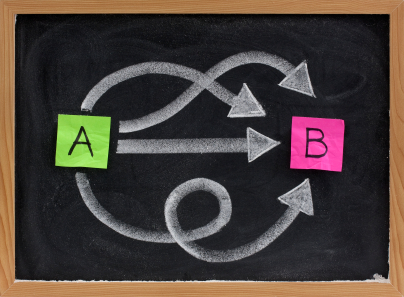
Did you make your life more complex today?
Did you add to the number of things demanding your attention?
(Cell phones, email, voicemail, Facebook, Twitter, websites, text messages, etc.)
It’s easy to make your life more complex.
Complex is easy. Simple is hard.
Adding More Complexity
These days it is very easy to make your life complex. In fact, we are often guilty of self-inflicting more complexity into our lives daily.
Why? Well, for one, it is often free. We sign up for new services, accounts, and newsletters. We do this repeatedly without much thought as to the added complexity it will bring us. Sign up for a simple online account and suddenly you are receiving endless email ads, and all of your friends are being solicited, too.
How much of the “spam” email you receive is self-inflicted? Probably quite a bit. Do you really need to know the airline specials every week? Do you have to see the shoes sales daily in your inbox or Facebook feed?
We are sold complexity, too. We are sold complex systems to take control of our life. Complex gadgets. Complex diets. Ever more complex cars. And more.
Do we need all this complexity? After all, most people can’t work the accessories in their new car and the majority of people use less than half of the features of their cellphone.
Do you any of these apply to you?
- Too Much Email – How many email accounts do you have? Most people have 3 or 4. Some have many more. Do you need all of these mailboxes?
- Too Many Tools – How many gadgets do you use or carry around? A cell phone? A MP3 player? An eBook reader? A GPS? A digital camera?
- Too Many Accounts – Can you count the number of online websites with which you have a personal account? Do you ever close these when you are done? Probably not.
- Too Many Information Sources – How many websites do you regularly surf? Or do you surf endlessly?
Simple is Very Hard
On the other hand, keeping things simple isn’t so simple.
Sometimes it is necessary to sign up for new accounts to get services that we require. Other times, it may be social pressure that drives us to add something to our lives.
However, you should consider how all of this virtual complexity adds up. If it were a physical burden, would it be overflowing your home?
Here are a few ideas on controlling complexity:
- Minimize Your Email – Trust me, you don’t need 4 email accounts. Also, keeping your email box at zero can do wonders for simplicity and productivity.
- Minimize the Number of Tools – I am a gadget fan myself, but I try to minimize the number of devices that I use. Don’t let yourself get bogged down in endless new tools that solve “one more problem” for you.
- Remove Yourself From Unnecessary Newsletters – Take the few moments to remove yourself from that unwanted newsletter. Or simply set up a block or filter to prevent it from reaching you in the future.
- Don’t Surf Without Purpose – Surfing the net endlessly can be a huge time waster. And you will find new complexities to add to your plate. Try to limit your surfing to needed activities. Use an RSS Reader to collect your websites for you, thus saving time. (In fact, I hope you’ll use one to read this site.)
- Close Unused Accounts – Go the extra step to close accounts that you haven’t used in over 6 months.
These days it is very easy to make your life ever more complex. Take a few moments each day to try and make your life just a little simpler.
Did you make your life more complex today? How do you keep things simple?
Related posts:
 I am the author of Time Management Ninja and help individuals and companies reclaim their time to be more productive. As well, I am the author of the book
I am the author of Time Management Ninja and help individuals and companies reclaim their time to be more productive. As well, I am the author of the book 

Funny how that works! In the end simple is always better, not just for your brain but also for getting more done!
Letting our lives become more complex is the lazy way out. It takes time and energy to weedwhack the extraneous things.
I am guilty of letting my life get more complex everyday. I tend to accumulate emails quite rapidly until the inbox is rampant with an assortment of emails. Sounds like it's weedwhacking time again
I agree with all of your suggestions, except the last one.
Security concerns aside, accounts that you haven't visited in six months can cause additional complexity if you decide to close them.
First, you have to gather a list of all such accounts. Chances are good that you won't remember them all. Once you've compiled the (incomplete) list, you have to go through the following mental exercise:
*Why did I join this site?
*Is it really something I need?
*Where are my login details?
*Why doesn't the website clearly show me how to close my account?
*Arrgh! Why did I let Craig talk me into this!!!
Seriously, though, after an extended period of inactivity, some sites and services will kindly ask you to login or allow them to reclaim their space.
Finally, just because you haven't use the account, there is no reason to close it willy-nilly. I've joined services for which I wasn't prepared. A year later, I reactivated them. Twitter was one, Feedly, another.
One tip for compulsive joiners: get RoboForm to manage your passwords. Whether you decide to leave six months later or reactivate an account, it will save a ton of grief from having misplaced your login credentials.
Cheers,
Mitch
Mitch, LOL…can relate to the forgotten login details. That is why I sometimes block unwanted newsletters instead of wasting the time to get back into the website.
Definitely agree with using a password manager to keep track of all those accounts. I use 1Password.
Weedwhacking is a good analogy to maintaining that inbox. 🙂
Thanks Yolanda…I am a big believer that the simplest answer is usually the most effective. 🙂
To keep my numerous email boxes simple, I use EmailCenterPro. Unfortunately with the various enterprises I am a part of, 4 inboxes does not work. But with ECP, I can have them all in one place and my assistants can have access to them as well and my staff can communicate internally on various emails using their 'note' feature. I've tried a number of different ways to manage email and this is by far the most time efficient way I have found so far.
Person who will
buy essays befor starting to do any work will have more knowledge and make less mistkes.