
Do you want to go paperless, but are always on the go?
Or perhaps, you need to scan documents for your job while you are on the road.
It sure would be more convenient to have a scanner with you, instead of filing those documents back at the office.
Today, I want to share my experiences with the portable Doxie Go scanner.
It is small enough to travel with you without even being noticed.
Big Scanner in a Little Package
When you think of paper scanners, you probably think of big cord-bound desktop beasts.
Those machines don’t help you when you aren’t sitting in your office at your desk.
I recently had the opportunity to test out a portable scanner called the Doxie Go.
It is a fully capable scanner packed into a size that fits in your hand.
“Doxie Go packs a full-fledged scanner in a size that you can throw in your carry bag.”
How small is it? You can hold it in one hand and it easily fits in a briefcase or carry bag. It runs on a battery and you can recharge it via a USB cable that also serves as the sync cable.
The only button on the scanner is the power button. Operation couldn’t be simpler, you feed the Doxie Go your sheets and it scans them one-by-one.
That’s it.
You can forget about your scans until you get back to the office. (Or you can hook the scanner up to your laptop if you are working on the road.) The Doxie can hold up to 600 pages before needing a download.
Here is a 30 second video showing how easy using the Doxie Go is:
Here are the reasons that I really like the Doxie Go:
- Incredibly Portable – The Doxie Go is tiny. It weighs in at under a pound! You can throw it in your bag or backpack and bring it anywhere. Previous generations of portable scanners were quite large. This unit fit in my bag with my laptop and other supplies.
- Scanned Document Software – Many scanners concentrate too much on the hardware, and their software is an afterthought. The Doxie document software was one of my favorite aspects of the experience. When you connect the Doxie to your computer and import your scans, you are presented with a library of documents. I really liked this queue of documents. (Most scanners make you deal with the scans one-by-one.) From this simple view you can save, upload, or even “staple” multiple pages into one document. Very slick!
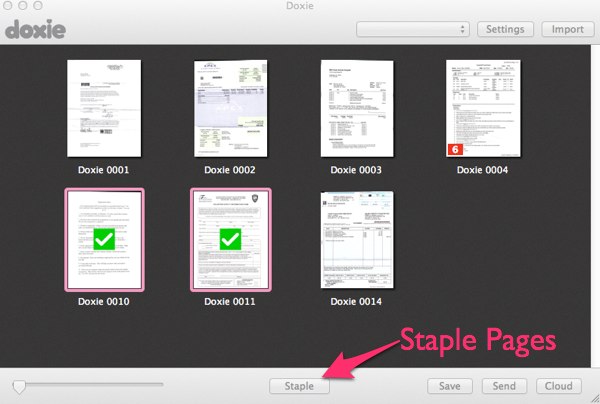
- Cloud Ready – You can upload your documents directly to many cloud services. I saved mine to Evernote and my Dropbox account.
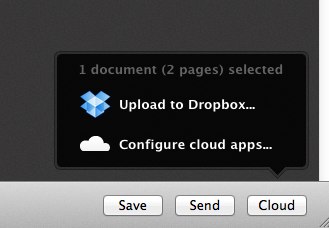
- Put It Anywhere – In addition to carrying it with you, you can put this little scanner anywhere. For example, I put it in the front hallway where we put our mail. It makes it simple to scan incoming mail and bills as you are opening them.
- Expandable Storage – I am not sure you will ever need it, but you can expand the Doxie Go’s storage with an SD card or USB drive.
- Optional Wifi– For $30, you can make your Doxie Go wireless by adding an Eye-fi SD card. Now, you don’t even have to plug it into your computer to offload your scanned documents.
Scanning on the Go
I was very pleased with the scans that the Doxie Go produced for me on the go.
It couldn’t be simpler to use. The software experience also shines, making it easy to later process your documents and send them to the cloud.
If you need quality scans on the go, then I highly recommend the Doxie Go portable scanner.
You can get the Doxie Go via Amazon here. Or for more information, visit Doxie’s website.
Question: Do you need to scan documents on the go? What uses would you use a portable scanner for? You can leave a comment by clicking here. I am the author of Time Management Ninja and help individuals and companies reclaim their time to be more productive. As well, I am the author of the book
I am the author of Time Management Ninja and help individuals and companies reclaim their time to be more productive. As well, I am the author of the book 

That’s pretty damn cool. Will add to my list of tools that I feature in the Suitcase Entrepreneur book
Thx, Natalie! 🙂
Window are using in operating system,just follow here the simple way,i am sure you easy to find log out window 10 how do i log out in windows 10 look it here this site and follow the simple tips.